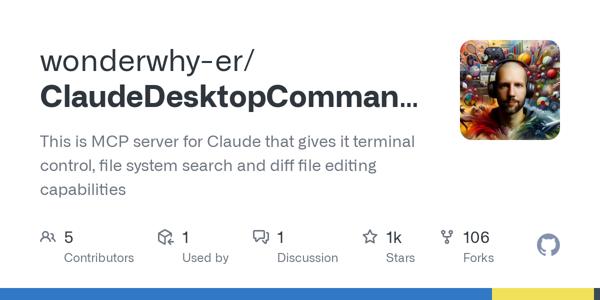Desktop Commander MCP
Desktop Commander MCP is an extension tool for the Claude desktop application. It uses the Model Context Protocol (MCP) to allow Claude to execute terminal commands, manage processes, and perform file operations and code editing.
Main Features:
- Terminal Command Execution: Allows Claude to run terminal commands and get real-time output, with support for timeout control and background execution.
- Process Management: Can list and terminate system processes.
- File System Operations: Provides file read/write, create/list directories, move files/directories, search files, and get file metadata functionalities.
- Code Editing: Supports precise text replacement in code (suitable for small changes) and complete file rewriting (suitable for large changes). Editing operations can be based on pattern matching and support multiple files.
Use Cases:
- Automation Tasks: Allows Claude to automatically execute build, test, and deployment tasks.
- Code Refactoring: Helps Claude assist in code refactoring, such as batch renaming variables and updating dependencies.
- Troubleshooting: Allows Claude to execute diagnostic commands, collect system information, and help you troubleshoot issues.
- Custom Development Environment: Customizes Claude's operations based on project needs to better fit your development workflow.
- Projects Requiring Frequent File Read/Write and Command Execution: For example, during development, Claude can continuously read information from files and execute different commands based on the read information.
Installation Methods:
The documentation provides four installation methods:
- Automatic installation using Smithery.
- Installation using the
npxcommand. - Manual addition to the
claude_desktop_config.jsonfile. - Local installation from the GitHub repository.
In summary, Desktop Commander MCP extends the capabilities of the Claude desktop application, making it not just a chatbot but a powerful automation tool that can assist you in various development and operations tasks.