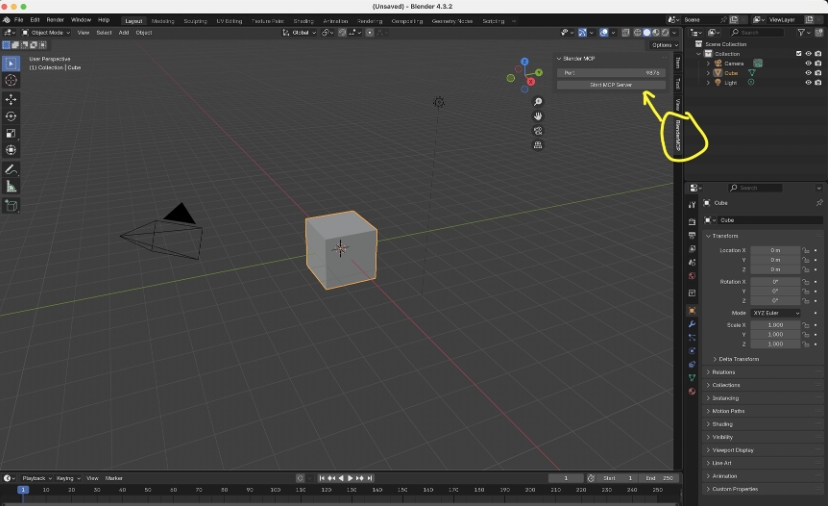BlenderMCP
BlenderMCP is a tool that connects Blender and Claude AI. It allows Claude AI to directly interact with and control Blender through the Model Context Protocol (MCP). Simply put, you can use Claude AI's natural language prompts to assist you in 3D modeling, scene creation, and modifications within Blender.
Main Features:
- Bidirectional Communication: Claude AI and Blender can communicate with each other.
- Object Manipulation: You can create, modify, and delete 3D objects in Blender.
- Material Control: You can apply and modify materials and colors.
- Scene Inspection: Obtain detailed information about the current Blender scene.
- Code Execution: Run Python code in Blender from Claude.
Use Cases:
- Create 3D Models and Scenes via Text Descriptions: For example, you can use Claude AI to create a room scene with a specific style or generate a 3D model based on reference images.
- Quickly Modify Existing Models and Scenes: For instance, change the color or material of models, adjust lighting, move objects, etc.
- Automate Blender Tasks: For example, bulk-create multiple objects or adjust the layout of a scene based on specific rules.
- Integration with Other AI Tools: Combine Blender with other AI tools (such as those used for generating images or code) to achieve more advanced functionalities.
Usage Considerations:
- Security Risks: Be cautious when using the
execute_blender_codefunction, as it can execute arbitrary Python code, potentially posing security risks. - Task Breakdown: Complex tasks may need to be broken down into smaller steps to complete.
In summary, BlenderMCP provides a new way to use AI to assist in Blender creations, simplifying the modeling process, improving creative efficiency, and enabling more automation and integration possibilities.