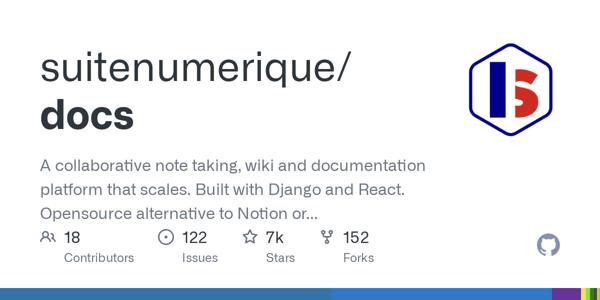Docs
Docs Introduction
Docs is an open-source, real-time collaborative document editor aimed at simplifying knowledge building and sharing. It provides a simple and user-friendly editing interface, supports offline editing and multiple document export formats (such as .odt, .doc, .pdf), and plans to add built-in Wiki functionality in the future. Docs emphasizes clean and focused document content and offers AI-assisted features (generation, summarization, correction, translation) to improve efficiency.
Core Features:
- Real-time Collaboration: Supports multiple users editing documents simultaneously.
- Simplicity and Ease of Use: Provides a simple editing interface, reducing format complexity.
- Offline Editing: Allows offline editing and synchronizes changes upon reconnection to the network.
- Flexible Formatting: Offers limited but aesthetically pleasing formatting options, focusing on content.
- Efficient Tools: Supports Markdown, multiple block types, quick commands, and shortcuts.
- AI Assistance: Supports AI features (generation, summarization, correction, translation).
- Access Control: Provides fine-grained access control to ensure information security.
- Multiple Export Formats: Can export documents in formats such as .odt, .doc, .pdf.
- Self-hosting: Easy to install, scalable, and secure, can serve as an alternative to Notion, Outline, or Confluence.
- Open Source: Uses the MIT license, encouraging use, sale, and contribution.
Docs Use Cases
Docs can be used in various collaboration scenarios, such as:
- Team Collaboration: Team members can jointly write documents, reports, meeting minutes, etc.
- Knowledge Base Construction: Organizes team collaboration results into structured knowledge bases (future Wiki functionality).
- Project Documentation: Used for writing project plans, requirement documents, design documents, etc.
- Personal Notes and Knowledge Management: Used for personal notes, learning notes, knowledge organization, etc.
- Government Agencies and Public Departments: Serves as a secure and controllable document collaboration platform.
- Educational Institutions: Students and teachers can collaborate on assignments, papers, teaching materials, etc.
- Enterprises Needing Self-hosted and Open Source Solutions: Replaces commercial collaboration platforms, reducing costs and controlling data security.
In summary, Docs is suitable for any scenario requiring real-time collaboration, knowledge sharing, and document management. It is easy to use, powerful, and can be self-hosted, providing users with greater flexibility and control.