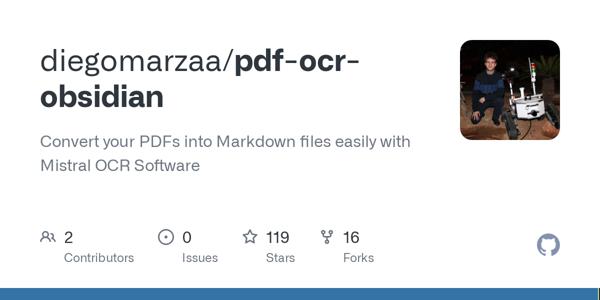pdf-ocr-obsidian
pdf-ocr-obsidian is an automated workflow that uses the Mistral AI OCR API to convert PDF documents into Markdown format and supports integration with Obsidian. Its main features include:
- Batch Processing: Can process multiple PDF files in a batch from the input folder.
- Text Extraction: Converts scanned PDFs into structured Markdown format while preserving the document's hierarchy.
- Image Extraction: Saves images from the PDF
separately and links them in Markdown using Obsidian-compatible
![[image-name]]format. - Automatic Organization: Creates a separate output folder for each processed PDF, containing the Markdown file and images.
- OCR Caching: Saves OCR responses in JSON format to avoid repeated API calls.
- Multiple Usage Methods: Offers three usage methods: hosted Web App, local Web App, and Jupyter Notebook.
In summary, it is a convenient tool that converts scanned PDF documents into editable and manageable Markdown format and seamlessly integrates with the Obsidian knowledge base.
Use Cases
pdf-ocr-obsidian is suitable for the following scenarios:
- Digitalizing Scanned Documents: Converts scanned books, articles, notes, etc., into editable Markdown files for easy organization and search.
- Creating a Knowledge Base: Converts various PDF materials into Markdown format and imports them into the Obsidian knowledge base to build a personal knowledge management system.
- Improving Work Efficiency: Automatically extracts text and images from PDFs, reducing manual input and copy-pasting efforts.
- Research and Learning: Processes academic papers, research reports, etc., for easy citation and organization.
- Note Organization: Scans handwritten notes into PDF and then converts them into Markdown format for easy editing and management.
Essentially, any scenario that requires converting scanned PDF content into editable text and organizing it into Obsidian can use this tool.